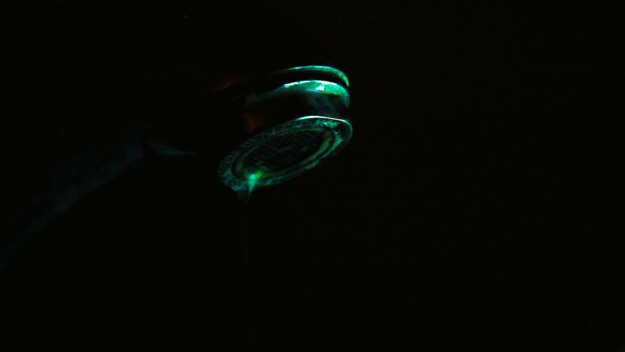I have never created a cinemagraph, and this was definitely a learning experience. Basically, a cinemagraph is a moving photograph. Sounds like a video, right? The thing is, the whole photo isn’t moving. Only a small part of it. So almost the entire image is still except for one element in the photo. That way, you get the name cinemagraph! Fun, right?
This had a bit of a learning curve and a couple failed attempts, but I got it! This is a leaky faucet that we have in my apartment, and I thought this would create a great looped cinemagraph. I held up my phone in order to get that light blue lighting on the faucet, and then set my camera on the counter in order to get the video I was taking nice and steady.
I then imported the video into Photoshop and added a duplicated layer of the video on top, as well as a still frame. Then I looped the two videos together and masked out the photo. I’m pretty happy with the results!
If you want to view the tutorial I did, head on over to this YouTube video. It’s really helpful and they go through it easily and at one step at a time. You’ll be creating your own cinemagraphs in no time!
Happy Photographing!